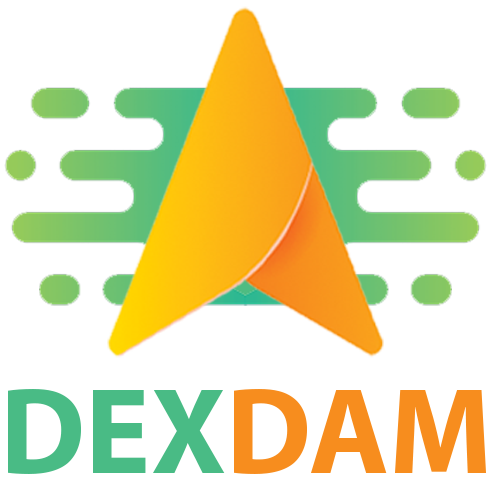When it comes to website design, one crucial aspect often overlooked is navigation. Effective website navigation is like a well-designed roadmap that guides users seamlessly through your site, helping them find what they’re looking for and driving engagement. In this blog post, we’ll explore the key elements of effective website navigation and how it can enhance user experience and overall website success.
Clear and Intuitive Menu Structure: A clear and intuitive menu structure is the backbone of user-friendly navigation. Organize your menu items logically and categorize them in a way that aligns with your users’ expectations. Use descriptive labels that are easy to understand, avoiding technical jargon or ambiguous terms.
Consistent Navigation Placement: Consistency in navigation placement across your website is essential for familiarity and ease of use. Most websites place the main navigation menu at the top or in a left-hand sidebar. Choose a placement that suits your design and target audience, and ensure it remains consistent throughout your site.
Visual Hierarchy and Design: Visual hierarchy plays a vital role in guiding users through your website. Use visual cues such as font size, color, and placement to emphasize important menu items and submenus. Create a clear distinction between primary and secondary navigation options to help users prioritize their actions.
Responsive and Mobile-Friendly Navigation: With the rise of mobile browsing, responsive and mobile-friendly navigation is no longer optional—it’s a necessity. Design navigation that adapts seamlessly to different screen sizes, providing a smooth user experience across devices. Consider utilizing hamburger menus, expandable menus, or other mobile-friendly navigation patterns.
Search Functionality: Including a search functionality on your website can be a game-changer for user navigation. A well-implemented search bar allows users to quickly find specific content or products, especially for websites with extensive content or large product catalogs. Ensure the search bar is prominently placed and provides accurate results.
Breadcrumbs: Breadcrumbs are a secondary navigation aid that shows users their current location within the website’s structure. They typically appear as a trail of links, indicating the hierarchy of pages visited. Breadcrumbs offer users context, allowing them to navigate back to previous pages or explore related content effortlessly.
Call-to-Action (CTA) Placement: Strategic placement of call-to-action buttons within your navigation can help drive desired user actions. Whether it’s encouraging users to sign up for a newsletter, request a quote, or make a purchase, well-designed CTAs can boost conversion rates and guide users toward specific goals.
Testing and Continuous Improvement: Effective navigation is not a one-time task; it requires ongoing testing and improvement. Utilize user testing, heat mapping, and analytics to gather insights into user behavior and identify navigation pain points. Continuously refine your navigation based on data and user feedback to ensure optimal usability.
Conclusion: Effective website navigation is a critical component of a successful online presence. By implementing clear and intuitive menu structures, consistent placement, responsive design, and other key elements, you can guide users through your website seamlessly and enhance their overall experience. Remember to continually test, analyze, and refine your navigation to keep up with user expectations and drive engagement.
Well-designed navigation not only benefits your users but also supports your business goals by increasing conversions, reducing bounce rates, and improving overall user satisfaction. Invest the time and effort into optimizing your website’s navigation, and you’ll reap the rewards of a more successful online presence.